Natural environments in 3D with Elphel camera and Blender
Testing 3D camera
on a road trip
In August of 2017, my family and I went on a trip to the Pacific Northwest, partially for a much needed vacation, but equally as importantly, to test my dad’s new 3D camera. My dad had been designing calibrated multi-sensor cameras for as long as I can remember, and since February was working determinately on developing principally new algorithms for reconstructing a 3D model from a set of 4 simultaneously taken photographs . Now that the camera and the software were ready, there was no better time to test it.
The main portion of our trip was spent at the Olympic Peninsula in Washington. The gorgeous and complex natural setting was perfect for testing the abilities and limits of the camera. The camera lenses are arranged in a square configuration, each lens the same distance apart from the other. Such configuration is mimicking the position of human eyes, while adding the vertical pair helps measure distances to horizontal objects as well as vertical ones. Our depth perception, comes entirely from our brain’s ability to combine together two (from each eye) images to create a 3D space within our mind. The camera operates very similarly, using parallax, the technique that has been used throughout time to calculate distances using fairly simple geometry. Elphel 3D camera takes four individual images, which is more precise than two, and our software program calculates the distances to each object in the scene, combining data from 4 photographs and creates 3D model of the scene. You can explore our models with Elphel 3D model viewer: https://community.elphel.com/3d+map Also the models can be opened with 3D modeling program, such as Blender, and as a result you appear to be standing in a 3D realm, experiencing the environment, in a whole new sense .
Although the camera is meant to be a long-range photogrammetric camera, capable of accurately measuring distances at 200 meters and farther, we were fascinated with the idea of creating realistic 3D environments where we can virtually walk through. Throughout most of the testing we chose locations which would include the complex organic forms of nature, as to test the camera’s ability to work with finer details and non-geometric forms . Naturally, we shot parts of the Olympic National Park rain forest, with very exciting results. We also photographed the ocean waves crashing onto the shores rocks, and many more natural beauties. While my brother and I were taking the photographs, many times we would have to scale rocks, laptop and tripod in hand, in order to get the proper location. The process could get tedious, but at times was oddly exciting. At one point, we wanted to get an up-close shot of the waves just as they were arching over the rocks, but to do so, I had to act as a shield in case the water got too close to the camera, ready to leap in front of it at any time. Another time, my brother packed the camera into his backpack and biked to the most northwestern point on the US mainland, Cape Flattery, and took a series of images there. My dad had also used the images we had taken as the test data to find and fix bugs in his software.
All in all, the experience was really helpful, the vacation was rejuvenating, and the results were astounding, and it gave me the feeling that my family and I were creating something of the future. I don’t really know how this whole idea wouldn’t be considered exciting. Imagine, if you could just take a picture, and have it turned into a 3D space. Not only does the idea itself seem like the fantastic inventions of any quality science fiction (aka super cool), but it’s application to the real world are endless.
Working with Elphel models in Blender
We have selected our favorite scenes to create a virtual path through the Olympic rain forest. Each model can be generated with a specified level of details, usually 500 meshes is enough for many scenes, however the rain forest looks more realistic when it is created with 2000 meshes.
Tutorial
The procedure for importing and combining 3D model files in Blender, a Free software for 3D modeling and animation, is fairly simple.
Elphel example 3D meshes can be downloaded from https://community.elphel.com/3d+map by opening the desired scene, pressing the download icon (↓) and extracting archive into directory on your computer.
Download Blender form this link: https://www.blender.org/download/, and follow the installation instructions available for Linux, Windows, and Mac.
Once Blender has been opened, the scene must be cleared. This is done by pressing “a” until everything is highlighted and then pressing “x”
The 3D model file can then be opened in Blender by selecting the .obj option in the import menu and then selecting the downloaded *.obj file.
Follow these instructions if the computer struggles with graphics:
On right side of the window you will find the modifier options on the properties panel. Select the decimate modifier and set a ratio that works for your computer, this ratio will reduce the number of triangles but might also seriously warp textures. Do not press the apply button as viewport performance has already been improved.
You will find that the imported mesh is gray; to view the textures change the viewport render mode to textured at the bottom of the 3d viewport (this may take a while on slower computers).
Now that textures are enabled, simulated lighting must be disabled. To do this hover mouse over the viewport and press “n” to open the properties region. Under the display tab check the “shadeless” box (this option is only available if the viewport render mode is set to textured).
The procedure can be repeated to import more models and manipulate them in Blender creating panoramic view of the city streets, path in the forest and other realistic 3D environments.

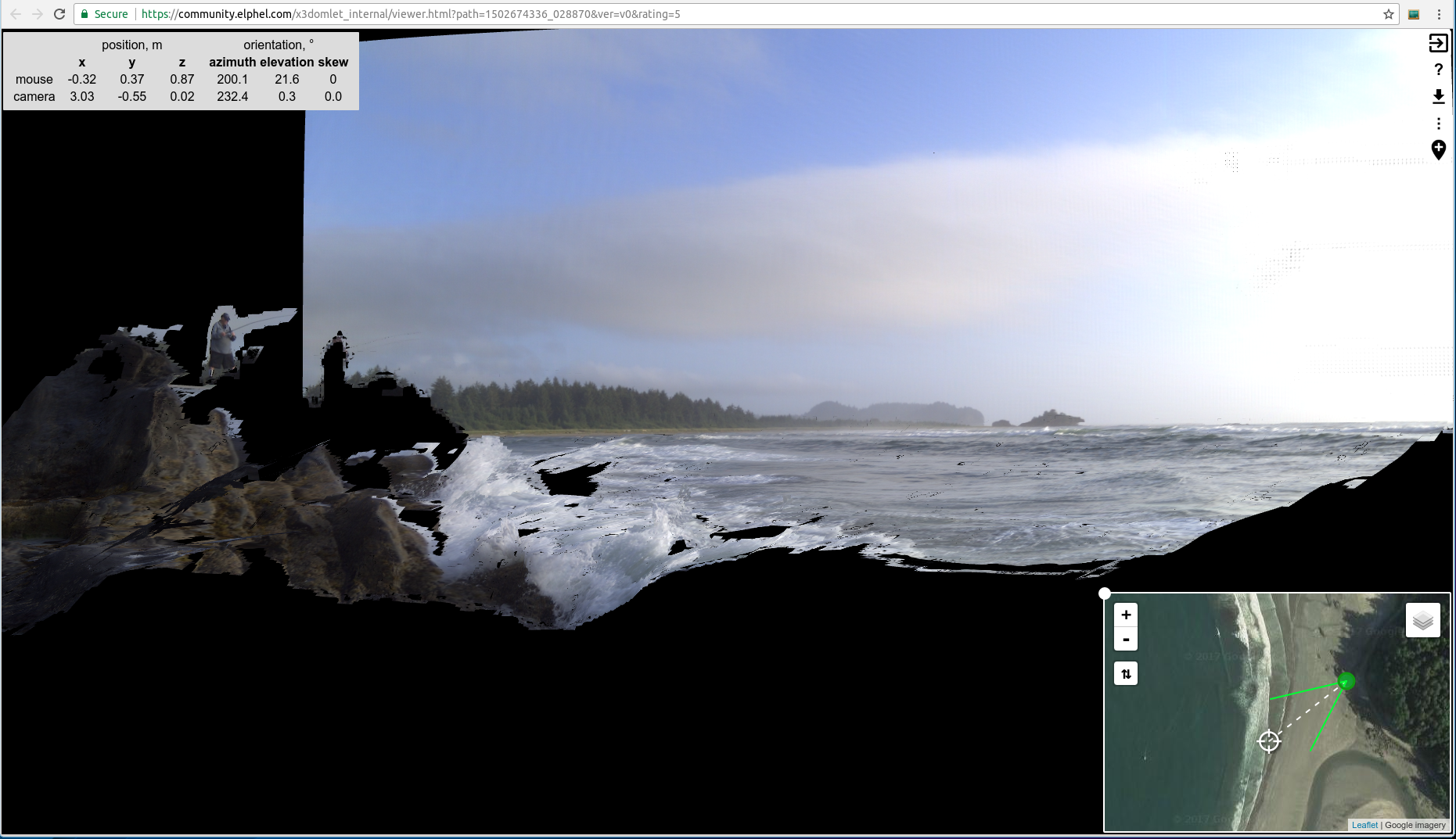

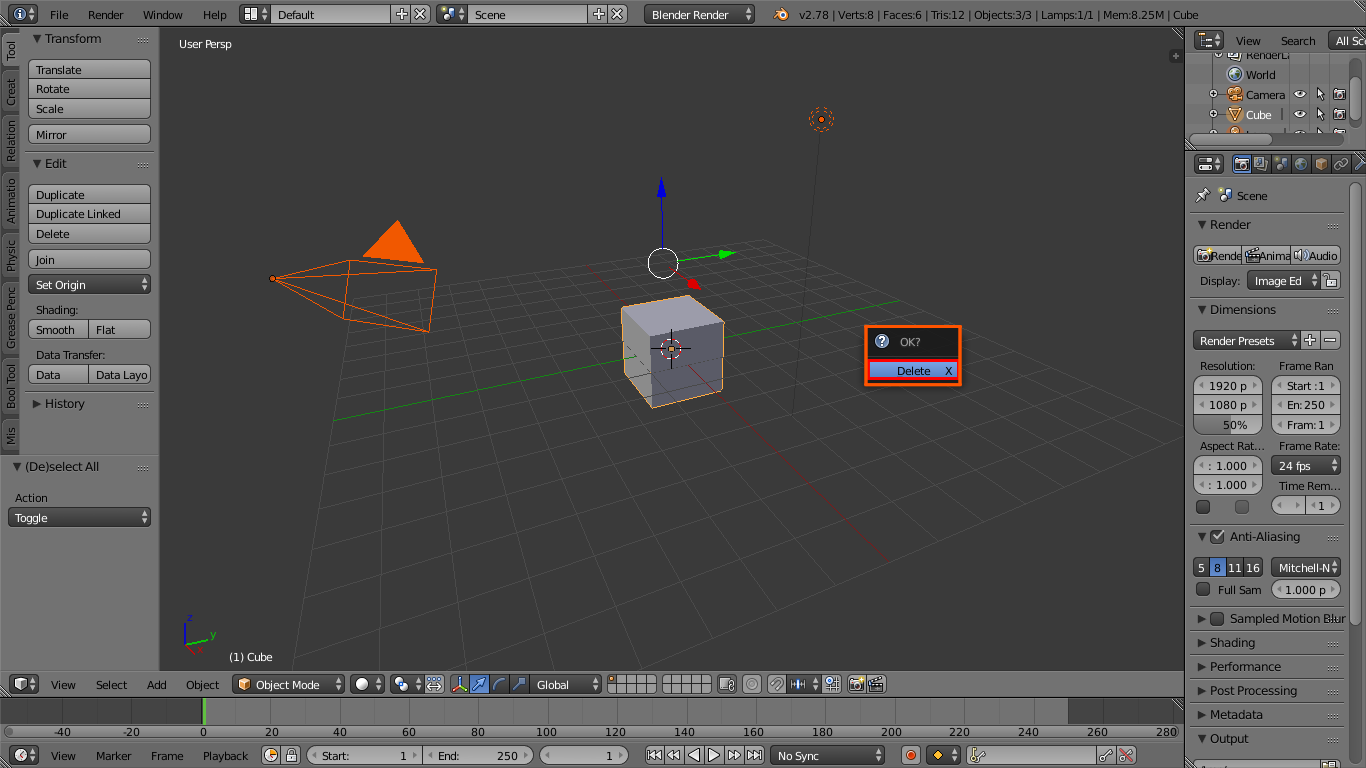
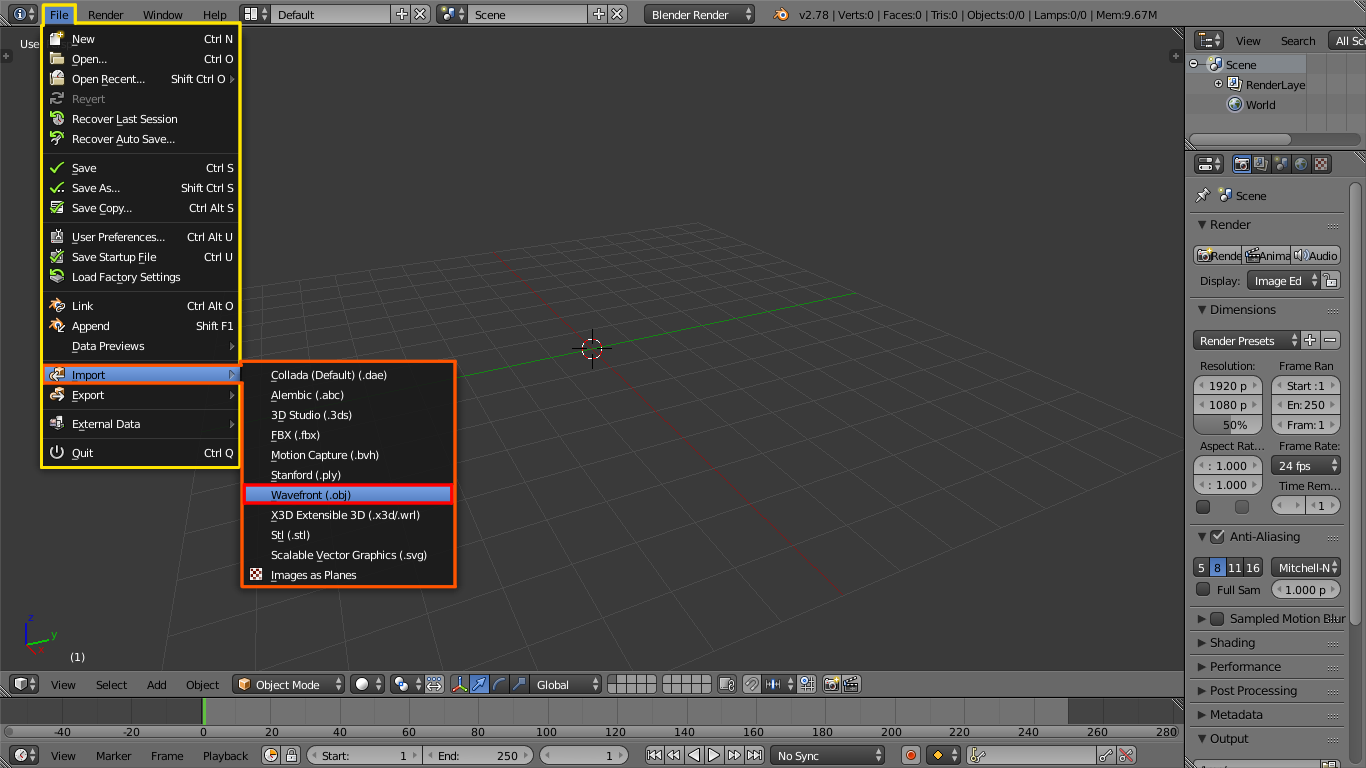
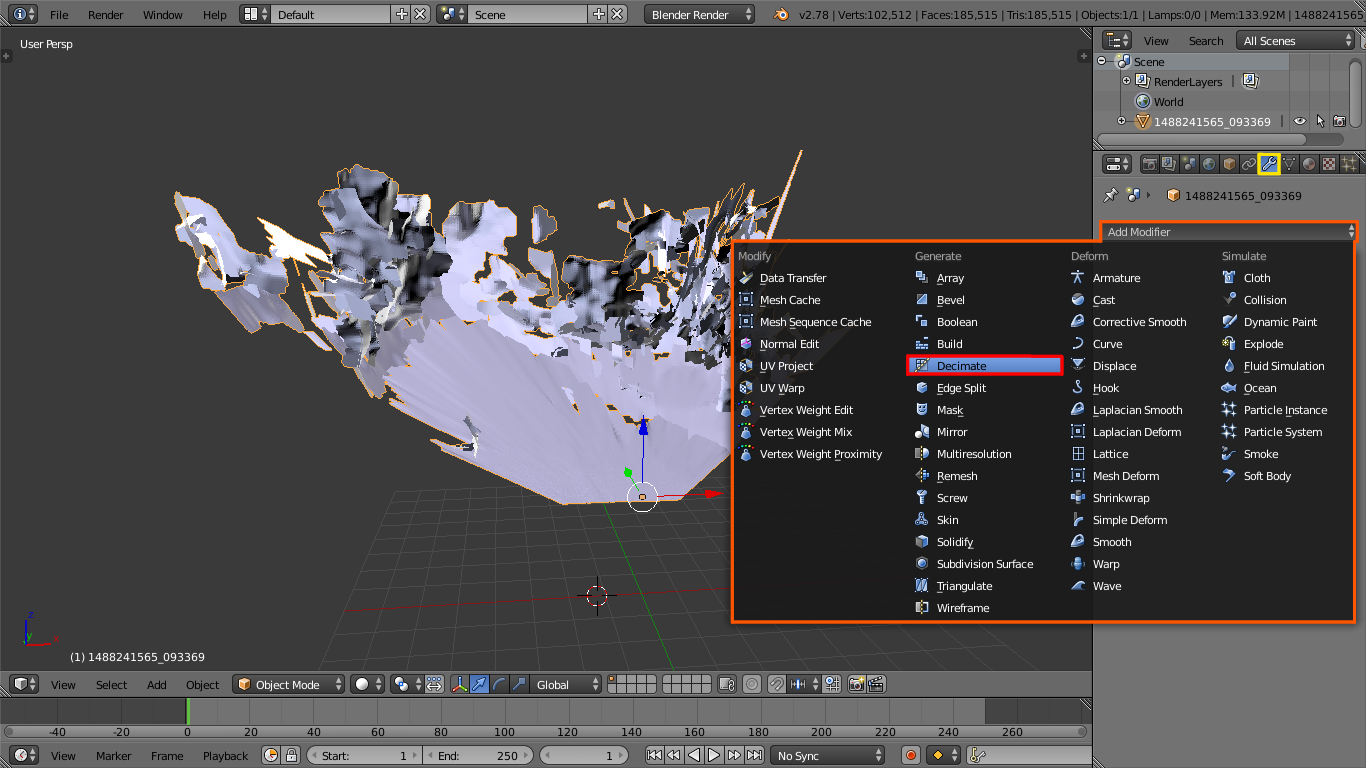
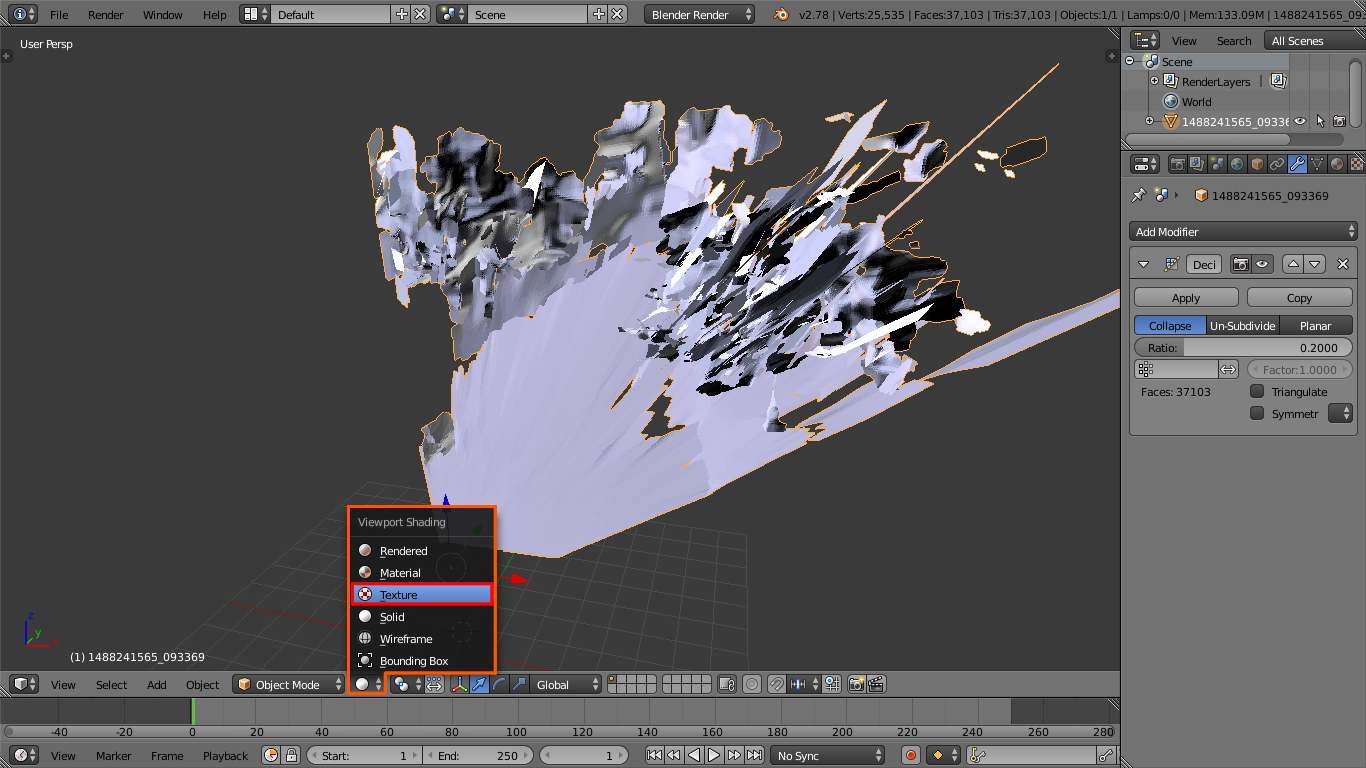
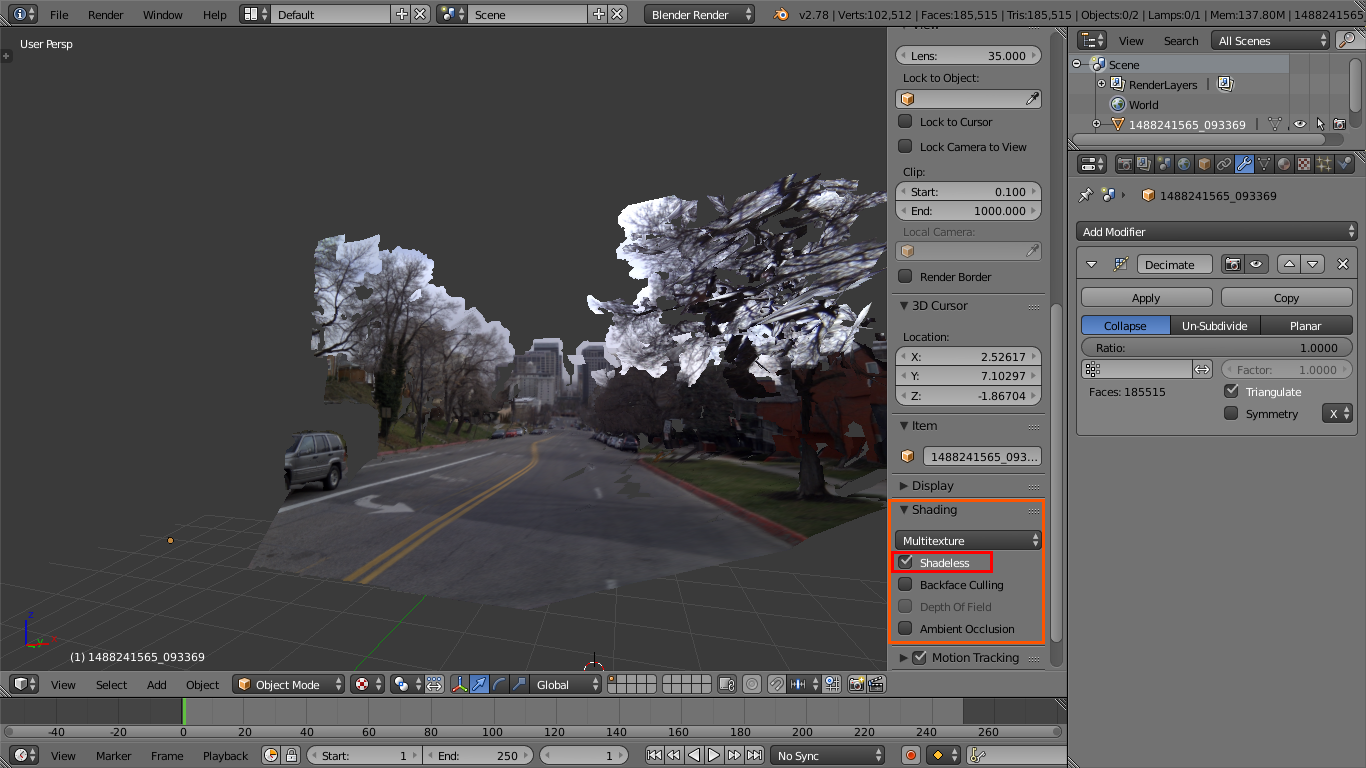
Leave a Reply